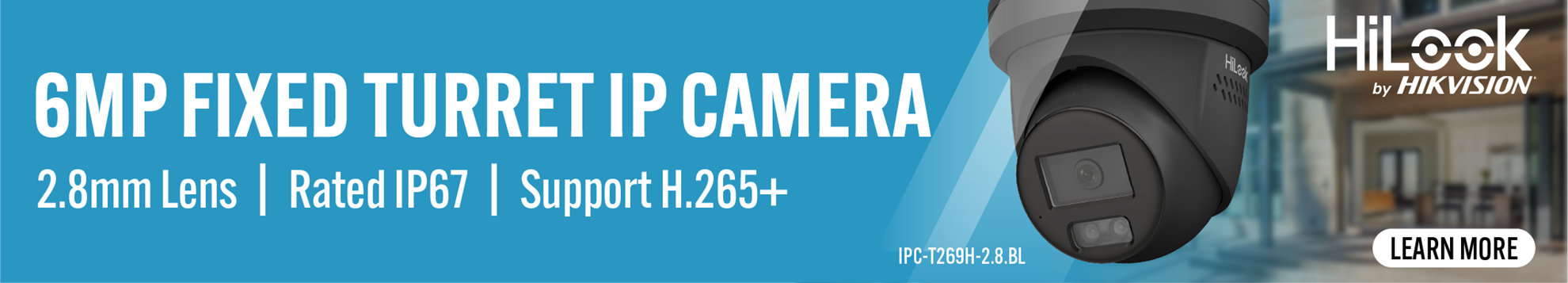Search
Menu
-
Accessories
- Car Accessories - FM Transmitters
- Dashcams
- Portable Air Compressor
- Smart Watch
- Car Accessories - Carplay & Android
- Antistatic Wrist Straps & Mats
- Alarm Clocks
- Cable Management
- Car Accessories Chargers & Holders
- Car Accessories - Power
- Cleaning Accessories
- Micro SD Cards
- Keyboards
- Mice
- PC Microphones
- Security Cables, Key Storage, BT Trackers
- Wireless Presenter
- Phone Holders & Accessories
- PCI Add on Cards
- Web Camera
- Indoor Lighting
- Retail Point Of Sale Stands
-
Audio Video Hardware
- HDMI Extender over Fibre
- Video Capture Card
- USB-C to HDMI Extender
- HDMI Video Wall Controller
- HDMI Extender HDBaseT
- HDMI Extender over Cat5e/6
- HDMI Extender over IP
- HDMI Extender over Wireless
- HDMI Modulators
- HDMI Splitters / Multiplexers
- HDMI Splitters / Multiplexer - Kits
- HDMI Switches
- Media Hub & PC
- Optical Audio Solutions
- Scalers & Format Converters
- Bluetooth Audio Adapters
- VGA Extenders
- VGA Splitter / Switches
-
August Promotions
- REKKORD F100P Turntable with ONKYO Speaker Bundle
- DYMO - Buy any Dymo and go in the Draw to Win 1 of 5 Sunbeam Air Fryers
- POWERSHIELD UPS 3-Phase Promotion
- MAXHUB - FREE Dongle + 50% OFF Trolley
- EATON - Buy UPS & Go in the Draw for 1 of 12 Tickets NZ v SA
- PIONEER - Get up to 25% OFF All *AV Recievers
- EZVIZ - HOT Clearance Pricing
- Brackets & Display Solutions
-
Cables & Adapters
- HDMI Cables & Adapters
- DisplayPort Cables & Adapters
-
USB Cables & Adapters
- USB-C to RJ45 Cable
- USB-C Adapters
- USB-C DisplayPort Cables
- USC-C to Magsafe 3
- USB-C to USB-A Cables
- USB-C to USB-C Cables
- USB-C 100W & 240W Charging Cables
- USB-C to Right Angled USB-C Cables
- USB-C to HDMI Cables & Adapters
- USB-C to Lightning Cables
- USB-A Adapters
- USB-A to Lightning Cables
- USB-A 2.0 Cables
- USB-A 3.0 Cables
- USB All-in-one Cables
- USB Micro-B & Mini Cables
- Lightning Adapters
- AV Cables & Adapters
- VGA Cables & Adapters
- DVI Cables & Adapters
- Serial Cables & Adapters
- COMING SOON
- Electrical Products
- Fibre Optic Network Cable Rolls
-
Fibre Optic Products
- Fibre Optic Attenuators
- Fibre Optic Splitter Cassette
- Fibre Patch Leads - Multimode OM5
- Fibre Patch Leads - Duplex Mode
- MPO / MTP Cables & Cassettes
- Fibre Patch Leads - Unitboot
- Fibre Patch Leads - Armoured
- Fibre Patch Leads - Multimode OM4
- Fibre Patch Leads - Multimode OM3
- Fibre Patch Leads - Singlemode
- Fibre Patch Leads - Singlemode APC
- Fibre Patch Leads - Multimode OM1
- Fibre Pigtails
- Pre-Term / Mode Conditioning Leads
- Fibre Couplers / Bulk Heads
- Fibre Cleaning Products
- Fibre Trays 19' Rackmount
- Fibre Inline / Dome Enclosures
- Fibre Wall Enclosures
- Fibre Splice Accessories
- Fibre Testers & Tools
- Fluke Promotion
- Hi-Fi & CI Products
- Interactive Screens & Conferencing
- KVM Switches
- Label Writers, Tape & Marker Pens
- Laptop & Tablet Bags
- Network Cabinets
-
Network Patch Leads
- Cat 6A Ultra-Slim S/FTP Patch Leads
- Cat 5E Patch Leads
-
Cat 6 Patch Leads
- Cat 6 Patch Leads - Right Angled
- Cat 6 Patch Leads - Beige
- Cat 6 Patch Leads - Black
- Cat 6 Patch Leads - Blue
- Cat 6 Patch Leads - Green
- Cat 6 Patch Leads - Grey
- Cat 6 Patch Leads - Orange
- Cat 6 Patch Leads - Purple
- Cat 6 Patch Leads - Red
- Cat 6 Patch Leads - White
- Cat 6 Patch Leads - Yellow
- Cat6 Shielded Patch Leads
- Cat 6 B Spec Leads
- Cat 6A Ultra-Slim UTP Patch Leads
-
Cat 6A S/FTP Patch Leads
- Cat6A Shielded Patch Leads - Purple
- Cat6A Shielded Patch Leads - Orange
- Cat6A Shielded Patch Leads - Black
- Cat6A Shielded Patch Leads - Blue
- Cat6A Shielded Patch Leads - Green
- Cat6A Shielded Patch Leads - Beige
- Cat6A Shielded Patch Leads - Red
- Cat6A Shielded Patch Leads - White
- Cat6A Shielded Patch Leads - Yellow
- Cat6A Shielded Patch Leads - Pink
- Cat 7 Patch Leads
- Cat 8 Patch Leads
- Network, Security & Audio Cable
- Networking Hardware
- NEW - JUST ARRIVED
- Office/Home Ergonomics
- Power Banks & Batteries
-
Power Cords, Boards & Adapters
- Power Cord 10A 3-Pin Tapon to IEC
- Power Cord 16A IEC Extension
- Power Cord 10A 3 Pin to IEC Notched
- Power Plugs & Adapters
- Power Cord 10A IEC Extension
- Bare End Powercords
- Powerboards & Wall Chargers
- Flat Head 3 Pin Power Cables
- Power Cord 10A 3 Pin to IEC
- Laptop Power Cords
- Power Adapters
- Power Extension Cords
- Travel Adapters
-
Security Surveillance Products
- EZVIZ Baby Cameras
- EZVIZ Indoor Home Security Cameras
- EZVIZ Outdoor Home Security Cameras
- EZVIZ Home Security Camera Kits
- EZVIZ Smart Door Lock
- EZVIZ Video Doorbells
- Home Alarm Systems
- HILOOK Intercom Systems
- HILOOK Security Surveillance Cameras
- HILOOK Surveillance Kits & NVR's
- HONEYWELL Security Cameras
- Security Surveillance 22" Monitor
- Surveillance Hard Drives
- DYNAMIX CCTV Accessories
- Speakers & Headsets
- STOCK CLEARANCE NEW
- Structured Cabling Solutions
- Tools
- UPS Solutions
-
USB Products
- External Optical Drive
- NINTENDO & PS Accessories
- Phone & Tablet Charging Stations
- USB Extenders
- USB External SSD & HDD Enclosures
- USB HDD Docking Stations
- USB In-Car Phone & Device Chargers
- USB SD/Micro SD Card Readers
- USB to SATA / IDE Adapters
- USB Universal Docking Stations
- USB Wall & Desktop Chargers
- USB Wireless Charging Solutions
- USB-A Connector Multi-Port Hubs
- USB-C Connector Multi-Port Hubs
- VELCRO Ties, Straps & Tapes
- COMING SOON
- August Promotions
- Fluke Promotion
- NEW - JUST ARRIVED
- STOCK CLEARANCE NEW
- Accessories
- Interactive Screens & Conferencing
- Audio Video Hardware
- Brackets & Display Solutions
- Cables & Adapters
- Electrical Products
- Fibre Optic Network Cable Rolls
- Fibre Optic Products
- Hi-Fi & CI Products
- KVM Switches
- Label Writers, Tape & Marker Pens
- Laptop & Tablet Bags
- Network Cabinets
- Network Patch Leads
- Network, Security & Audio Cable
- Networking Hardware
- Office/Home Ergonomics
- Power Banks & Batteries
- Power Cords, Boards & Adapters
- Security Surveillance Products
- Speakers & Headsets
- Structured Cabling Solutions
- VELCRO Ties, Straps & Tapes
- Tools
- UPS Solutions
- USB Products
Login
Dealer Application
Certified Cabling & Warranty Documents
- Cable Warranty Application Form
- Approved Cable Installer Application
- Cabling Site Warranty Terms & Conditions